





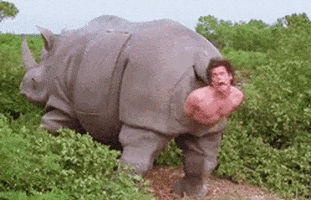




 Рейтинг: 4.5/5.0 (1676 проголосовавших)
Рейтинг: 4.5/5.0 (1676 проголосовавших)Категория: Торрент-файлы
- Rhinoceros 5.2 SR2 [En] -

Версия программы: 5 SR2
Официальный сайт: ссылка
Язык интерфейса: Английский
Лечение: в комплекте
Тип лекарства: патч
Системные требования:
• 1 GB RAM. Рекомендуется 8GB или больше
• 600 MB дискового пространства
• OpenGL 2 совместимая видеокарта рекомендована.
Операционная система:
• Windows 7 или 8 - рекомендовано
• Windows Vista
• Windows XP (только 32-bit) Service Pack 3
Не поддерживаются:
• Linux
• Windows NT, 95, 98, ME, 2000
• Windows XP 64-bit
• Mac OS X, однако версия для OS X находится в разработке
Описание:
Наконец-то вышел из стадии WIP замечательный пакет для NURBS-моделинга и визуализации Rhinoceros 5.0. Новая версия мощного CAD/CAM программного обеспечения для трехмерного NURBS моделирования, ориентированная на использование в промышленном дизайне, архитектуре, корабельном проектировании, ювелирном и автомобильном дизайне.
Акционерное общество закрытого типа Robert McNeel & Associates (McNeel) основано Робертом МакНилом в 1980 году, головной офис расположен в Сиэтле. Первые пятнадцать лет своего существования Robert McNeel & Associates занималась разработкой различных приложений в среде AutoCAD, а в последнее десятилетие сконцентрирована на выпуске собственной линейки популярных продуктов для промышленного дизайна и визуализации, ключевым среди которых является Rhino 3D — пакет для инновационного, но экономичного трехмерного моделирования, основанный на технологии NURBS.
Rhino 3D (полное название - Rhinoceros) - разработанный компанией Robert McNeel & Associates редактор трехмерной геометрии с очень богатой функциональностью и в то же время доступный по цене и простой в освоении. Пакет широко используется для задач промышленного дизайна, концептуального проектирования в авто- и судостроении, создания ювелирных изделий, быстрого прототипирования и других.
Разработка Rhino началась в 1992 г. на основе платформы AutoCAD. Позднее было решено создать собственную платформу. Вначале Rhinoceros 3D предлагалась бесплатно, что давало способность отладить существующие опции и творить другие. Сейчас вышла 5-я версия, а ещё и создается сборка для OS X. Признание программы активно растет и укрепляется, так как она содержит в себе набор разнообразных устройств для работы с объектами любой сложности, приравниваясь с программному обеспечению высокого уровня, отличаясь лишь более доступной ценовой политикой.
Цитата с сайта компании:
Разработка Rhino 5 началась более пяти лет назад с одним главным принципом – убрать как можно больше узких мест в вашей работе. Это означает сделать Rhino быстрее и способным работать с очень большими проектами, в дополнение сделать тысячи крупных и мелких улучшений.
Полный список улучшений по сравнению с 4й версией можно увидеть здесь (на английском):
www.rhino3d.com/new
Программа так же используется для Художественного (Декоративного) 3D моделирования, и для Фрезеро-Гравировальных ЧПУ станков.
1. Устанавливаем дистрибутив программы нужной вам разрядности (х64 или х86)
2. При установке используем один из серийников, написанных в окошке кряка. (кряк нужной вам разрядности берем из папки "Crack"(Для Win8 запускаем в режиме совместимости))
3. По окончании установки нажимаем в окошке кряка кнопку "Patch"
4. Кряк может попросить вас указать путь к файлу Rhino.exe. Указываем
5. Если в окошке кряка появляется надпись SUCCESS, значит программа успешно активирована, наслаждайтесь.
Скриншоты: 



Время раздачи: До стабильной раздачи
Rhinoceros 4 SR6 4.0 SR6
 Год выпуска: 2009
Год выпуска: 2009
Жанр: 3D редактор
Разработчик: Bob McNeel
Сайт разработчика: http://www.rhino3d.com/
Язык интерфейса: Английский
Платформа: Windows XP, Vista
Системные требования: минимальные
Описание: Программа Rhinoceros так легка в изучении и использовании, что вы можете сфокусировать свое внимание на конструировании и визуализации, не заботясь об особенностях работы программного продукта. Эта программа предоставляет ничем не ограниченные возможности для 3D-моделирования - такие же, как в продуктах стоимостью в 30-50 раз дороже. Вы можете смоделировать любую форму, какую вы только сможете вообразить. Точность построения элементов в Rhinoceros достаточна для конструирования, инженерной разработки, прототипирования и производства всевозможных изделий - от авиационной до ювелирной промышленности. Программа полностью совместима со всеми другими дизайнерскими, инженерными, аналитическими, визуализационными и анимационными программными продуктами.
Rhino позволяет создавать, редактировать, анализировать кривые, поверхности и твердые тела, и работать с NURBS-объектами. Система эффективно работает объектами любой сложности и размеров. Это может быть моделирование как техническое от клапана до лайнера, так и моделирование биологических объектов от мышонка до человека. Rhino обеспечивает гибкость моделирования благодаря широчайшему набору возможностей рабочей среды. Функциональные возможности системы ставят ее на одну ступень с системами верхнего уровня, при этом Rhino выгодно отличается в цене. Вы сможете смоделировать все, что подскажет вам воображение - без труда воплотив ваши идей в модели.
Форматы:
DWG/DXF(AutoCAD 2000, 14, 13, and 12 ), SAT (ACIS), X_T (Parasolid), 3DS, LWO, STL, OBJ, AI, RIB, POV, UDO, VRML,BMP, TGA, JPG, CSV ,TIFF, STEP, VDA, GHS, SLC, Deep Paint 3D. IGES (Alias, Ashlar Vellum, AutoFORM, AutoShip, Breault, CADCEUS, CAMSoft, CATIA, Cosmos, Delcam, EdgeCAM, FastSurf, FastSHIP, Integrity Ware, IronCAD, LUSAS, Maya, MAX 3.0. MasterCAM, ME30, Mechanical Desktop, Microstation, NuGraf, OptiCAD, Pro/E, SDRC I-DEAS, Softimage, Solid Edge, SolidWorks, SUM3D, SURFCAM, TeKSoft, Unigraphics), NASA. GridTool, Yamaha ESPRi, Tebis.
Доп. информация: таблетка присутствует + documentations + plugins

Версия программы. 5 SR13 5.13.60404.13390
Язык интерфейса. Английский
Лечение. в комплекте
Тип лекарства. кейген
Системные требования.
Оперативная память. 8 GB желательно.
Размер на диске. 600 MB.
Видеокарта. Поддержка OpenGL 2 рекомендуется.
ОС. Windows Vista, 7, 8, 10
Rhinoceros может создавать, редактировать, анализировать, документировать, воспроизводить, анимировать и преобразовывать NURBS кривые, поверхности и твердые вещества, облака точек и полигоны сетки. Здесь нет ограничения на сложность, степень или размер вашего оборудования.
Процесс разработки Rhinoceros 5 началось с важнейшей цели, чтобы удалить как можно больше узких мест рабочего процесса, насколько это возможно. Это означало, что делает Rhinoceros быстрее и способен обрабатывать гораздо больше моделей и проектных команд, в дополнение к тысяче больших и малых улучшений.
Model Creation
Points. points, point clouds, point grid, extract from objects, mark (intersection, divide, ends, closest, foci)
Curves. line, polyline, polyline on mesh, free-form curve, circle, arc, ellipse, rectangle, polygon, helix, spiral, conic, TrueType text, point interpolation, control points (vertices), sketch.
Curves from other objects. through points, through polyline, extend, continue curve, fillet, chamfer, offset, blend, arc blend, from 2 views, tween, cross section profiles, intersection, contour on NURBS surface or mesh, section on NURBS surface or mesh, border, silhouette, extract isoparm, extract curvature graph, projection, pullback, sketch, wireframe, detach trim, 2-D drawings with dimensions and text, flatten developable surfaces.
Surfaces. from 3 or 4 points, from 3 or 4 curves, from planar curves, from network of curves, rectangle, deformable plane, extrude, ribbon, rule, loft with tangency matching, developable, sweep along a path with edge matching, sweep along two rail curves with edge continuity, revolve, rail revolve, tween, blend, patch, drape, point grid, heightfield, fillet, chamfer, offset, plane through points, TrueType and Unicode (double-byte) text.
Solids. box, sphere, cylinder, tube, pipe, cone, truncated cone, pyramid, truncated pyramid, ellipsoid, torus, extrude planar curve, extrude surface, cap planar holes, join surfaces, region, nonmanifold merge, TrueType text.
Meshes. from NURBS surfaces, from closed polyline, mesh face, plane, box, cylinder, cone, and sphere.
Rhino 5 adds dozens of refinements to existing tools, some new commands, and the new lightweight extrusion objects.
Editing
General Tools. delete, delete duplicates, join, merge, trim, untrim, split, explode, extend, fillet, chamfer, object properties, history.
Transform Tools. cut, copy, paste, move, rotate, mirror, scale, stretch, align, array, twist, bend, taper, shear, offset, orient, flow along curve, pull, project, boxedit, smash, squish.
Points and curves. control points, edit points, handlebars, smooth, fair, change degree, add/remove knots, add kinks, rebuild, refit, match, simplify, change weight, make periodic, adjust end bulge, adjust seam, orient to edge, convert to arcs, a ployline, or line segments.
Surfaces. control points, handlebars, change degree, add/remove knots, match, extend, merge, join, untrim, split surface by isoparms, rebuild, shrink, make periodic, Boolean (union, difference, intersection), unroll developable surfaces, array along curve on surface.
Solids. fillet edges, extract surface, shell, Booleans (union, difference, intersection).
Meshes. explode, join, weld, unify normals, apply to surface, reduce polygons.
Editing complex models in Rhino 5 is fast and easy.
Interface
User interface. coordinate read-out, floating/dockable command area, pop-up recently-used commands, clickable command options, auto-complete command line, customizable pop-up commands, pop-up layer manager, synchronize views, camera-based view manipulation, perspective match image, configurable middle mouse button, customizable icons and user workspace, customizable pop-up toolbar, transparent toolbars, context sensitive right-click menu, multiple monitor support, Alt key copy and OpenGL hardware support with anti-aliasing.
Construction aids. unlimited undo and redo, undo and redo multiple, exact numeric input, units including feet and inches and fractions. x. y. z point filters, object snaps with identifying tag, grid snaps, ortho, planar, named construction planes, next and previous construction planes, orient construction plane on curve, layers, layer filtering, groups, background bitmaps, object hide/show, show selected objects, select by layer, select front most, color, object type, last object, and previous selection set, swap hidden objects, object lock/unlock, unlock selected objects, control and edit points on/off, and points off for selected objects.
Rhino 5 for Mac takes advantage for the OS X user interface conventions.
The Rhino 5 interface includes many new tools for editing and object creation.
Display
Features include extremely fast 3-D graphics, unlimited viewports, shaded, working views, perspective working views, named views, floating views, full screen display, 3-D stereo view modes, one-to-one scale to view models at full size.
Rhino 5 includes.
• Quick viewport display configuration
• Working display modes
• Presentation and rendered display modes
• Display mode plugin support enhanced (Windows only)
Plus many other features, including draw order support, twopoint perspective, and clipping planes.
Rendering
Highquality presentation is critical to most design projects.
Fetures include. Rhino Render, a raytrace render with textures, bumps, highlights, transparency, spotlights with hotspot, angle and direction control, point lights, directional lights, rectangular lights, linear lights, and shadows, and customizable resolution, real-time render preview, real-time render preview selected objects, turntable, export to many common file formats used by renderers, rendering plug-in support (Windows only), settings saved in file.
Rhino 5 enhancements include.
• Rhino Renderer
• Materials, textures, and environments
• Texture mapping
• Views (cameras)
• Lighting
• Mesh modifiers (Windows only)
• Post-rendering effects (Windows only)
• Animation (Windows only)
Drafting
Every type of physical product design relies on technical illustration and 2-D drawing to concisely communicate ideas, specifications, and instructions to people in design, development, and fabrication. Our goal for Rhino 5 was to make it easier to create 2-D drawings and illustrations for every discipline in every notation system and visual style used around the world.
Annotation objects include. arrows, dots, dimensions (horizontal, vertical, aligned, rotated, radial, diameter, angle), text blocks, leaders, hidden line removal, Unicode (double-byte) support for text, dimensions, and notes. Dimensions in perspective views are supported.
Rhino 5 includes.
• Robust control over annotation styles
• History support for dimensions
• Data fields in text and leaders
• Area and curve length dimensions
• Revision clouds
• Isometric views
• Draw order
• Page layout controls (Windows only)
• Print calibration
• High-resolution viewport capture
Digital Fabrication and 3-D Printing
As you may know, the Rhino development project started nearly 20 years ago to provide marine designers with tools for building computer models that could be used to drive the digitally controlled fabrication equipment used in shipyards.
We continue to focus on the fact that designs are only useful once they are built and in the hands of consumers. With the cost of digital fabrication and 3-D printing technology dropping quickly, more and more designers now have direct access to 3-D digital fabrication equipment.
While we are not experts on all the many fabrication, manufacturing, or construction processes, we do focus on making sure that Rhino models can be accurate enough for and accessible to all the processes involved in a design becoming a reality.
Mesh Tools
Robust mesh import, export, creation, and editing tools are critical to all phases of design, including:
• Transferring captured 3-D data from digitizing and scanning into Rhino as mesh models.
• Exchanging mesh data with many applications such as SketchUp and Modo.
• Exporting meshes for analysis and rendering.
• Exporting meshes for prototyping and fabrication.
• Converting NURBS to meshes for display and rendering.
Both new and enhanced mesh tools, plus support for double-precision meshes, accurately represent and display ground forms such as the 3-D topography of a large city.
3-D Capture
Scanned townCapturing existing 3-D data is often one of the first steps in a design project. Rhino has always directly supported both 3-D digitizing hardware and 3-D scanned point cloud data. Rhino 5 now supports:
• Large point clouds. 3-D scanners have become faster and cheaper, making huge scan files more common. Rhino's 64-bit support and enhanced support for graphic coprocessors has made it possible to work with these large point clouds.
• LIDAR captures 3-D terrain data for agriculture, archaeology, conservation, geology, land use planning, surveying, transportation, plus wind farm, solar farm, and cell tower deployment optimization. Rhino 5 for Windows has robust support for plug-ins, such as RhinoTerrain, that provide specialty tools for these new Rhino users.
3-D digitizing support. MicroScribe, FaroArm, and Romer/Cimcore. (Windows only)
Analysis
Design realization requires highquality 3-D models in every phase of design, presentation, analysis, and fabrication. Rhino 5 includes new tools and enhancements to help ensure that the 3-D models used throughout your process are the highest possible quality.
Analysis. point, length, distance, angle, radius, bounding box, normal direction, area, area centroid, area moments, volume, volume centroid, volume moments. hydrostatics, surface curvature, geometric continuity, deviation, nearest point, curvature graph on curves and surfaces, naked edges, working surface analysis viewport modes (draft angle, zebra stripe, environment map with surface color blend, show edges, show naked edges, Gaussian curvature, mean curvature, and minimum or maximum radius of curvature).
Large Projects
File management tools for managing large projects and teams include: Notes, templates, merge files, export selected objects, save small, incremental save, bitmap file preview, Rhino file preview, export with origin point, worksessions (Windows only), blocks, file compression for meshes and preview image, send file via e-mail.
Rhino 5 has more than 25 new commands and major enhancements for working with large teams to organize, manage, and administer massive projects and huge files, including:
• 64bit Rhino allows working with huge files without running out of memory.
• New lightweight extrusion objects save significant memory and improve display speed.
• Double-precision meshes accurately represent and display ground forms such as the 3D topography of a large city.
• Display speed is improved by taking advantage of faster graphic cards.
• Major enhancement to Layer, Block, and Worksession (Windows only) management.
Compatibility
Rhino is compatible with hundreds of different CAD, CAM, CAE, rendering, and animation products.
Rhino 5 includes 9 new import/export file formats, more than 50 new compatibility enhancements, and more than 150 minor bug fixes. Also, the updated openNURBS libraries allow hundreds of other applications to read and write Rhino's native 3DM files.
Developer Tools (Windows only)
• The world's most robust 3-D development platform for specialty modeling, rendering, analysis, and fabrication tools across a wide variety of disciplines.
• More accessible development tools: Grasshopper, rhino.Python, the RhinoScript editor, the Zoo license manager for plugins, and the Rhino Installer Engine are key ingredients.
• Compatibility with Rhino V4 plugins. All 32bit Rhino V4 plugins should run in 32bit Rhino 5 without modification or recompiling.
• Open source more of the Rhino development tools, including rhino.Python, RhinoCommon, and the 3DM viewer on iOS.
• Free of charge developer tools, including technical support, marketing support, and training. All of our development tools are available to everyone with a valid Rhino license. No special program registration, contracts, license agreement, or approval is needed.
• Localization and translation services are available. Details…
Plug-ins. The Rhino SDK exposes most of the internal workings of Rhino, making it possible for third-party developers to create powerful plug-ins and add-ons, programmer's I/O tool kit with source code is available on openNURBS web site.
Scripting. VBScript support exposes most of the internal workings of Rhino, making it possible to develop powerful scripts.
The RhinoScript ActiveX object can be accessed by many different programming languages including Visual Basic, Microsoft Word VBA, and Excel VBA.
Rhino can be run in the background by an application via the RhinoScript ActiveX object.
1.Сгенерируйте ключ и код активации кейгеном
2.Установите программу или плагины с ключом:
Rhinoceros / Rhinogold / RhinoEmboss / Clayoo
3.Заблокируйте доступ к сети на время активации
4.Запустите программу и выберите проверку лицензии
5.Сервер будет недоступен, выберите активацию вручную
6.Подставьте код активации из генератора и лечение завершено



 Максвелл рендер - это автономный движок рендеринга для создания идеальных образов, фильмов и анимаций из 3D моделей. Это готовое решение для тех, кто требует безукоризненных результатов за короткий
Максвелл рендер - это автономный движок рендеринга для создания идеальных образов, фильмов и анимаций из 3D моделей. Это готовое решение для тех, кто требует безукоризненных результатов за короткий  Набор дополнений к среде разработки, разработанный для автоматизации и упрощения процесса разработки приложений, использующих базы данных Oracle. Эта версия OraDeveloper Tools встраивается прямо в
Набор дополнений к среде разработки, разработанный для автоматизации и упрощения процесса разработки приложений, использующих базы данных Oracle. Эта версия OraDeveloper Tools встраивается прямо в
 GeoGebra - это бесплатная, кроссплатформенная динамическая математическая программа для всех уровней образования, включающая в себя геометрию, алгебру, таблицы, графы, статистику и арифметику, в
GeoGebra - это бесплатная, кроссплатформенная динамическая математическая программа для всех уровней образования, включающая в себя геометрию, алгебру, таблицы, графы, статистику и арифметику, в
 GeoGebra - это бесплатная, кроссплатформенная динамическая математическая программа для всех уровней образования, включающая в себя геометрию, алгебру, таблицы, графы, статистику и арифметику, в
GeoGebra - это бесплатная, кроссплатформенная динамическая математическая программа для всех уровней образования, включающая в себя геометрию, алгебру, таблицы, графы, статистику и арифметику, в
 GeoGebra - это бесплатная, кроссплатформенная динамическая математическая программа для всех уровней образования, включающая в себя геометрию, алгебру, таблицы, графы, статистику и арифметику, в
Отзывы к торренту McNeel Rhinoceros 5 SR13 5.13.60404.13390 [En]
GeoGebra - это бесплатная, кроссплатформенная динамическая математическая программа для всех уровней образования, включающая в себя геометрию, алгебру, таблицы, графы, статистику и арифметику, в
Отзывы к торренту McNeel Rhinoceros 5 SR13 5.13.60404.13390 [En]
Ваш отзыв будет ПЕРВЫМ!

После 90-дневного ознакомительного периода при отсутствии лицензионного ключа, сохранение файлов и работа с плагинами будут недоступны. Но программа будет продолжать работать и может быть использована для обучения, а также для просмотра файлов Rhino и файлов других форматов.
Rhino 5, Английская версия для Windows. Загрузить

Язык Операционная система

Загрузите полнофункциональную версию, включающую весь набор материалов и библиотек объектов.
В ознакомительном режиме максимальное разрешение визуализации ограничено размером 640?480. Кроме того, полученное изображение визуализации будет содержать "водяной знак". Необходимо наличие Rhino 4.0 или 5.0.

Ознакомительная версия для Rhino работает без ограничений в течение 15 дней. По окончании этого периода разрешение ограничивается размером 640?480 с добавлением "водяного знака" для каждой визуализации.

Полнофункциональная версия, которая строит финальное изображение визуализации с помощью тонких черных линий. Работает с 32- и 64-разрядными версиями Rhino 4.0 и 5.0. Penguin 2.0 SR4

Ознакомительная версия Bongo работает без ограничений в течение 30 дней. По окончании этого периода программа может быть использована для просмотра анимаций, но их редактирование будет недоступно. Для работы с Bongo 2 необходимо наличие последней версии Rhino 5. Bongo 2 SR 5.

V-Ray позволяет осуществлять фотореалистичную визуализацию с помощью алгоритмов трассировки луча и генерирует высококачественные изображения беспрецедентной реалистичности
Все права защищены. При использовании информации с данного сайта, обязательно указывайте источник www.rhino-3d.ru
© SABIT 2016